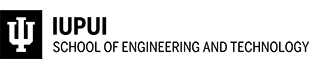Laptop Requirement
Starting in the fall of 2012, all students in the Computer and Information Technology Program are required to have a qualified laptop. This provision is mandatory for all CIT students, and other students taking 200, 300 or 400-level CIT races.
"Laptop" is defined as "any computer that can install applications without being tied to a specific hardware vendor."
The following products ARE acceptable:
- Macintosh and PC computers
- Microsoft Surface products (with a full version of Windows, not a -N version that is tied to the Windows Store)
The following products ARE NOT acceptable:
- iPads
- Android Tablets
- Chromebooks
Virtualization
Virtualization is taking over modern computing and offers a simple way to a single piece of hardware. When choosing a laptop, you will need to support virtualization. See Laptop Requirements for Minimum Specifications.
Apple Products
If you are considering an Apple laptop you should know that it is not compatible with the OS X operating system. However, there are ways to run Windows software on an Apple platform. The first method is to use Apple's built-in program, Boot Camp, to run Windows. The other option is to use either VMWare Fusion or Parallels, two software applications, that allow both Windows and OS X to run simultaneously. Regardless of which application you choose, a copy of Windows must also be purchased separately. Windows is available on IUWARE (iuware.iu.edu) or it can be purchased at the campus bookstore at a discounted price.