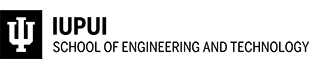Laptop Requirement
Starting in the fall of 2012, all students in the Computer Graphics Technology Program are required to have a qualified laptop.
Minimum Specifications for Student Laptops for CGT and CGT/ART majors
Mac/Apple | Windows |
Laptop: MacBook Pro 15” display: 2.4 GHz (17” preferred) 2.4GHz quad-core 4GB 1333MHz 750GB 7200-rpm Intel HD Graphics 3000 AMD Radeon HD 6770M with 1GB GDDR5
| Laptop: 15” display (17” preferred) Intel® Core™ i7 2860QM 2.5GHz (3.6GHz with Turbo Boost, 8MB Cache) 8GB Dual Channel DDR3 at 1600MHz (4DIMMS) 1.5GB GDDR5 NVIDIA GeForce GTX 560M 750GB 7200-rpm Slot-Load Dual Layer DVD Burner (DVD+-RW, CD-RW)
|
Additional Hardware: 3-button mouse 10GB USB Flash Drive
| Additional Hardware: 3-button mouse 10GB USB Flash Drive
|
Preferred Hardware (optional at this time): Wacom Intuos4 Medium Pen Tablet
| Preferred Hardware (optional at this time): Wacom Intuos4 Medium Pen Tablet
|
Software: Adobe Creative Suite Design Premium Adobe Creative Suite Production Premium Autodesk Maya Autodesk 3ds Max Autodesk Mudbox Microsoft Office Suite for Mac
| Software: Genuine Windows® 7 Ultimate, 64bit Adobe Creative Suite Design Premium Adobe Creative Suite Production Premium Autodesk Maya Autodesk 3ds Max Autodesk Mudbox Microsoft Office |